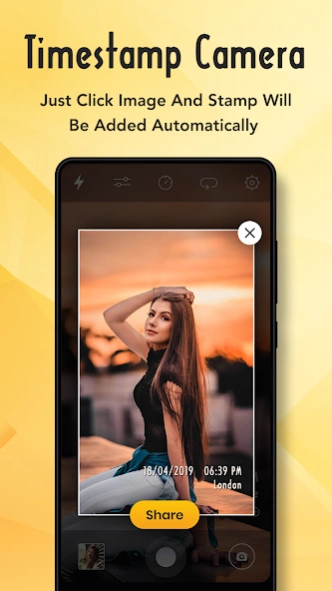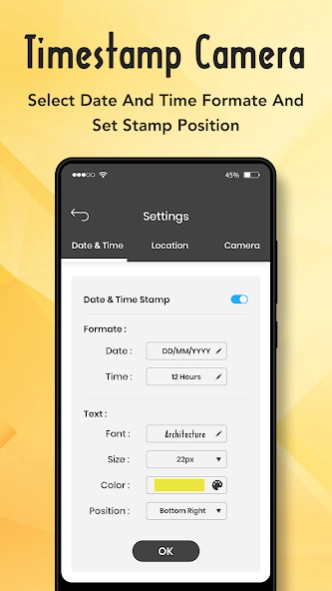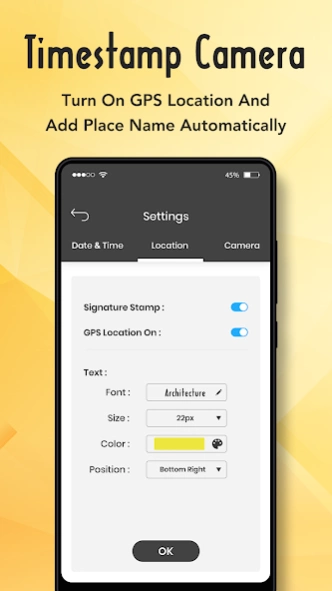Timestamp Camera : Date, Time 2.3
Free Version
Publisher Description
Timestamp Camera : Date, Time - timestamp camera is the adding time, date and location on your favorite picture
Timestamp Camera : Date, Time & Location Stamp
Timestamp Camera is a free camera application made for adding timestamp to your favourite photos.
Easily add watermark to photo & add caption to pictures about the photos captured by the built-in camera. Simply add your Name, Location, DateTime stamp and text signature stamp on photos.
This app can be used in a variety of occasions which need real time and location, such as the work report of the construction site, traffic accident scene, goods transfer, private detective work, evidence of borrowed items and so on.
Auto Date, Time & Location helps to remember you to perfect date and time wherever you capture photos.
Settings here you can done by your preferences, you can change font, time-stamp position, photo name, change it easily.
Features:
- Create daily beautiful memories to adding timestamp on your photo.
- Support 61 timestamp formats.
- Change font, font color, font size.
- Set time stamp position on photos.
- Amazing filters effects as well as beautify photos.
- Auto add location address and GPS.
- Support portrait and landscape mode.
- Adjustable camera Date/Time.
- Adjust brightness.
- Save all time-stamp photos on your SD Card or Phone Gallery.
- Directly share your photos on social network.
Get the all new PhotoStamp or Auto DateTime Stamp app today for FREE!!
If you like this app then rate it and review it and share this with your love one.
Thank you…!!
About Timestamp Camera : Date, Time
Timestamp Camera : Date, Time is a free app for Android published in the Screen Capture list of apps, part of Graphic Apps.
The company that develops Timestamp Camera : Date, Time is Art Photo Studio. The latest version released by its developer is 2.3.
To install Timestamp Camera : Date, Time on your Android device, just click the green Continue To App button above to start the installation process. The app is listed on our website since 2024-02-09 and was downloaded 1 times. We have already checked if the download link is safe, however for your own protection we recommend that you scan the downloaded app with your antivirus. Your antivirus may detect the Timestamp Camera : Date, Time as malware as malware if the download link to com.phototoolapp.autotime.timestampcamera is broken.
How to install Timestamp Camera : Date, Time on your Android device:
- Click on the Continue To App button on our website. This will redirect you to Google Play.
- Once the Timestamp Camera : Date, Time is shown in the Google Play listing of your Android device, you can start its download and installation. Tap on the Install button located below the search bar and to the right of the app icon.
- A pop-up window with the permissions required by Timestamp Camera : Date, Time will be shown. Click on Accept to continue the process.
- Timestamp Camera : Date, Time will be downloaded onto your device, displaying a progress. Once the download completes, the installation will start and you'll get a notification after the installation is finished.